MrBackup
· Event Notification 1/2018: Scheduled downtime
Notice of Extended Service Upgrade Scheduled downtime MrBackup back-end servers will be shutdown for essential maintenance over the period 30 March 2018[...]
· Servers secure from security vulnerability
2018 started with news affecting computers everywhere. Security researchers discovered the flaws late in 2017 and publicized them in early 2018. These[...]
· CloudDrive – Update 2018
The 2018 update of the CloudDrive sees improved used friendliness and ease of use. In keeping with the CloudDrive design philosophy that the CloudDrive[...]
· Season’s Greetings 2018
We wish all our clients all the best for the festive season and the new year! MrBackup [...]
· Event Notification 3/2017: Scheduled downtime
Notice of Extended Service Upgrade Scheduled downtime A MrBackup portal server will be shutdown for essential maintenance on Sunday 17 December 2017. The[...]
· CloudDrive Security update Oct 2017
Please note that a security update has rolled out on the MrBackup CloudDrive. Some users make experience lock-outs. Please contact your agent for more[...]
· WannaCry Ransomware – info update

WannaCry Ransomware: Which systems are vulnerable and how can infections be prevented? The recent WannaCry Ransomware outbreak is one of the most virulent[...]
· WannaCry Ransomware

Warning: Extreme threat 15 May 2017 Updated. If you see an image such as the screenshot above by The Verge, it means you have contracted the latest ransomware:[...]
· CloudDrive – FAQ

Frequently Asked Questions Please scroll down to read all the answers Can I simultaneously connect to more than one CloudDrive? No. A Microsoft Windows[...]
· DATA PROTECTION COMPLIANCE
Please note that as MrBackup is a subscription service, the general opt-in opt-out rules contained in the Data Protection Act (UK) and the General Data[...]
· Reasons to use the CloudDrive

The CloudDrive allows users who work in geographically remote locations to share files and folders. The CloudDrive content is backed up daily. Access[...]
· CloudDrive – User Guide

MrBackup’s CloudDrive allows end users who may be located in geographically physically remote locations to simultaneously access shared files and[...]
· Event Notification 2/2017: Scheduled downtime
Notice of Extended Service Upgrade Scheduled downtime The weekend of 27 April 2017-1 May 2017 will involve MrBackup portal servers in essential service[...]
· CloudDrive

CloudDrive Update! The MrBackup CloudDrive is here! What is the CloudDrive? The CloudDrive is a next logical step in moving towards online data security.[...]
· Backup received Notification Email @
Do you need to know? If you are a business owner, or personally responsible for the operation data in your business, you will need to know that backups[...]
· Info on Ransomware ZEPTO
What does ZEPTO infestation look like? The ZEPTO ransomware is a relatively new comer to the ransomware scene. Ransomware refers to a type of malware[...]
· Do you have a Clean Disk Policy?
While Clean Desk Policies may result in neat offices and empty desks, a corporate Clean Disk Policy is not implemented for aesthetics, after all, who will[...]
· Join our SpeedWave!

SpeedWave Ever wondered how fast your internet connection really is? Click here to Join our SpeedWave Here is your link to join our SpeedWave and compare[...]
· from now on its the internet
internet not Internet MrBackup will in future follow the Associated Press Style Book guideline in terms of which the words internet and web will not be[...]
· SNAPSHOT backups, Continuous Archiving and Point-in-Time Recovery
Snapshot MrBackup implements a snapshot backup model particularly suitable for small business. This methodology allows for a full backup of all relevant[...]
· are you sure you have a backup?
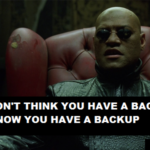
What if I told you… that what you think is a backup, is not what you think it is? Two very different misunderstandings can affect your backup. [...]
· Info on Ransomware Locky
DISCLAIMER: MrBackup is an offsite, data storage solutions provider. MrBackup does not provide anti-malware or anti-virus solutions. The comments presented[...]
· scheduled, click, or start-up / shutdown

MrBackup offers a variety of options to accommdate users when making backups: click The classic one-touch solutions associated with Windows! Simply click[...]
· backup and restore or rescue and recover
Users are often confused as to the terminology used concerning data backup and restore. Backup and Restore In information technology, a backup, or the[...]
· MrBackup.net now on WordPress 4.5

What are the benefits of running WordPress 4.5? MrBackup.net’s primary user interface and marketing site runs on WordPress. Some of the main benefits[...]
